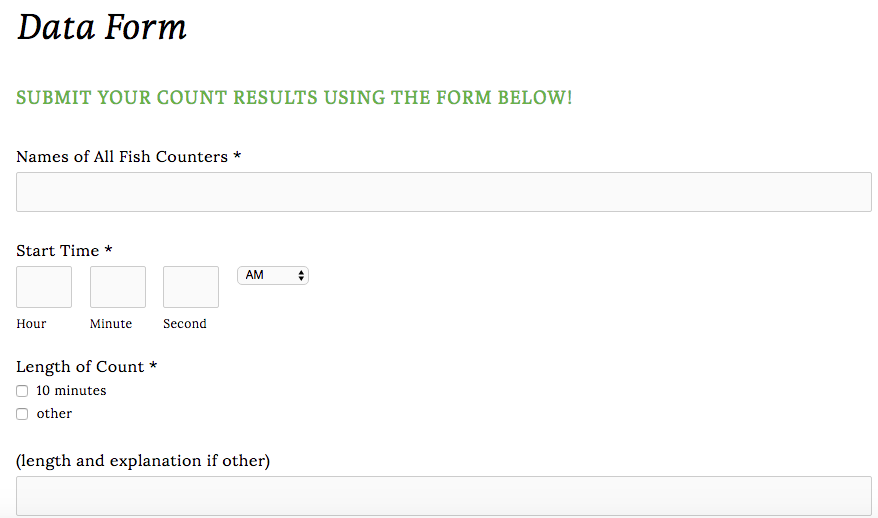Thanks to all who are interested in counting fish this spring!
KELT and our partners at the Bath Water District and Woolwich Fish Commission are thrilled to have your help with the counts. If you have any questions or concerns about the count this year, please feel free to be in touch. Contact KELT at (207) 442-8400 or email KELT’s fish count coordinator at rindrick@kennebecestuary.org.
Here are a few ground-rules for counting at the fish ladder
Please do not try to touch the fish.
Bath Water District personnel and fish counters have priority for using the area at the top of the dam past the chain link fence. A sign will be posted at the ladder with this information. If the top of the dam is busy, as a fish counter, you have the authority to politely let others know that you need access to the top of the ladder to accurately count fish entering the lake.
Please be aware that there is an active commercial alewife harvest on Thursdays-Sundays at the harvest area below the dam. The harvest area by the red fish house building is overseen by the Woolwich Fish Commission and managed by the fisherman who the town contracts with for the harvest. Please don’t access the concrete section of the harvest area when the alewife harvest is open without permission. None of the fish count materials will be in the fish house.
On Thursdays through Sundays when the alewife harvest is open, the parking at the ladder can be busy with vehicles for people working the harvest and lobstermen buying fish. On those days, it is best if you park along George Wright Road or at Nequasset Park and walk down the drive to the fish ladder. If you have any physical challenges or young children that would make it difficult to walk along the road to the site, you are welcome to drive to park at the ladder. On Mondays through Wednesdays, there is usually space for anyone to drive right to the ladder.
Helpful supplies to have when you come to counT
To record the information you collect:
Low-Tech: Paper and pencil
Please bring along a piece of paper and a pencil and record all the relevant fish count information while you are at the site. There will be a sign posted at the ladder listing all of the information you need to collect, as a reminder. After your count, email your results to rindrick@kennebecestuary.org or submit them using the 2024 data form.
High-Tech: Phone
Access the 2024 data form from your phone while you are at the site. Fill it out and submit the data from your phone.
To track your fish counts:
Low-Tech: Paper and pencil
Please bring along a piece of paper and a pencil and put a tally mark on the paper for each fish that goes by.
High-Tech: Phone or tally counter
You can use a counting app on your phone to keep track of the number of fish. Just tap on the plus sign in the app each time a fish goes by. The KELT staff have tried out a couple apps, and some suggested options are outlined below
To time your fish counts:
Phone, watch, stopwatch, kitchen timer
Please use a timer on your phone or on your watch to track the time for your 10 minute count.
COUNTING INSTRUCTIONS
Each volunteer signs up for a 2 hour period of time. We ask that you count alewives for two 10 minute periods in that 2 hour block. Your 10 minute counts can be spaced out however your would like within the 2 hours.
Note: Counting takes place at the last place where the fish need to climb up a slope of moving water before reaching the lake. This can be a flat or v-shaped board depending on the lake water levels. Please count the fish when they finish the climb and enter into the still water above.
Count location with higher lake water levels.
Count location with lower lake water levels.
Detailed Instructions
Go through gate in the fence to access the top of the dam where the fish count takes place.
If the surface of the dam is wet from rainwater or water from the lake flowing over the dam surface, it may be slippery. Safety is most important! Please feel free to skip your fish count if the dam surface is wet. It is helpful if you can send an email to rindrick@kennebecestuary.org with information about the conditions.
Read air temperature (F) from the thermometer attached to the fence, then read water temperature in Nequasset Lake using the thermometer floating in the water that is attached to fence by a cable.
On your sheet of paper, on the 2024 online data form, or on an email in your phone, record the water temperature (F), air temperature (F), weather code, and any brief comments about the weather or predators (such as seagulls, seals, etc.). See the observation section below for more comment suggestions.
Note! Volunteer Livy Glaubitz put together a printable simple check sheet. Everything's in the same order as the online form, so it’s easy to transfer your field notes to the form. Click here to access this check sheet in case you want to print it out to have during your count.
Find a comfortable position with a good view of the final v-notch weir, just before the dam meets the lake.
Check your watch, write down the times you will start and end your 10 minute count (e.g. 14:17-14:27 or 14:55-15:05). If available, set a 10 minute timer on your watch or phone.
Start counting! Record each time a fish passes over the weir and enters all the way into the still water of Nequasset Lake.
You can record each fish that goes by using tally marks on a sheet of paper
or
You can use an app on your phone to record each fish that goes by. See some options below.
Tips for Counting
If you don’t see any fish during a 10-minute count, write down 0 fish. This is important data!
Please don't count any fish that are exiting the lake (mentioning them is a great comment!). Fish often exit the lake tail first.
A nearby fish ladder that tagged fish a few years ago is tracking where they go this year. If you see a fish with a small blue plastic tag sticking out of its back, please note it in the comments section.
When 10 minutes is up, record the final number of fish on your sheet of paper or on the 2024 online data form.
Submit the 2024 online data form from your phone in the field - or - type your results into the 2024 online data form when you’re back at your computer and submit it there - or - email your results to rindrick@kennebecestuary.org.
Suggestions
Polarized sunglasses may help you see the fish better.
To avoid spooking the fish, stand still, and try not to cast a shadow on the stream.
In late May and early June, if you see fish sliding backward down the ladder, these fish are probably exiting the lake. Fish exit the lake tail-first. Please don’t include these fish in your count but do make a note of them in the notes section of your datasheet.
If one of the thermometers is missing or you have any questions that need answers immediately, please call Ruth at 315-415-4160.
Other Observations
Other observations are welcome and often useful. Examples of potentially useful observations are:
Condition and function of the fish ladder
Other fish (e.g., American eels, bass etc.)
Estimated numbers of herring downstream or upstream of the counting site, even if they have not passed you during your count period
Fish behavior (e.g., schooling, milling about, heading upstream or downstream, not passing through the ladder, etc.)
Number of fish going down the ladder - returning to the sea after spawning
Numbers of seagulls or other predators or fishermen
Other observed animals
Water quality, color of water
Height of water relative to some marker
Juvenile fish
Spawning in the run or stream itself (likely to be Blueback herring rather than Alewives, which prefer to spawn in ponds)
Other
SOME SUGGESTIONS FOR PHONE APPS TO COUNT FISH
If you have an iPhone
(Note - on a slow count day, if your phone is set to go to sleep relatively quickly, you might lose some counts if you aren’t paying attention no matter what method you use to count. To increase the amount of time it takes your phone to go to sleep, go to ‘Settings’ and then to ‘Display and Brightness’ to change the setting to a longer period of time.)
Using the Apps that come with your phone:
The Clock App
If you go to the “Stopwatch” section of the Clock app, the screen should look similar to the image below. Click “start” to start your time, and click “lap” each time a fish goes by. At the end of your count, the lap number is your number of fish. (You can also use the timer in the Clock app to track your 10 minute count and sound an alarm after 10 minutes.)
The Notes App
Open up a new note in your Notes app, and you can record fish by typing a number or letter each time a fish goes by.
For example, you can type a "1" each time you see a fish. You'll end up with a big block of ones, which you can separate with spaces and count by fives afterward.
111111111111111111111111111111111111111111 = 11111 11111 11111 11111 11111 11111 11111 11111 11 = 42
Downloading a new App:
Below are some apps that look like they might be good options. All of these apps are free and can be found in Apple’s App Store:
“Tally - Quick Counter” (by Agile Tortoise) This saves multiple counts, which is nice. You tap anywhere on the screen to count up and swipe down to count down, so there is no need to worry about looking at your screen. You can also easily copy or upload your count. There is no way within the app to tell your phone not to go to sleep while the app is in use, so that could cause you to lose some counts if your phone has a short time to sleep and you’re not paying attention.
“Tally Counter” (by Pixel Research Labs, Inc.) This is a simple counting app with + and - buttons. You can set it so that your phone doesn’t go to sleep while the app is open on your phone by going to the info section and turning off sleep. In the free version, you can’t save multiple counts. It was a little glitchy when I tried to upload an email or text.
“Counter +” (by Yan Kin Leung) In this app, you can save multiple counts and swipe to move between counts. You can set this to vibrate when you count, which helps you to know you aren’t missing any fish while you’re counting without looking at your phone. The + and - buttons are relatively large. There is no way within the app to tell your phone not to go to sleep while the app is in use, so that could cause you to lose some counts if your phone has a short time to sleep and you’re not paying attention.
“Counter+. - Counterapp” (by UniCom Technology) This app is pretty straightforward. You can save multiple counts. You can set this to vibrate when you count, which helps you to know you aren’t missing any fish while you’re counting without looking at your phone. The buttons to click are smaller than on some of the other apps, but it’s very intuitive. There is no way within the app to tell your phone not to go to sleep while the app is in use, so that could cause you to lose some counts if your phone has a short time to sleep and you’re not paying attention.
“Simple Counter – touch anywhere to count” (by s5r Software LLC) this is simple and convenient because you can tap anywhere on the screen to add a count, so you don’t need to pay attention to where your fingers are. If you miscount, you can change the setting from + to - to subtract a count. You can’t save multiple counts. There is no way within the app to tell your phone not to go to sleep while the app is in use, so that could cause you to lose some counts if your phone has a short time to sleep and you’re not paying attention. You can easily click and save a screenshot.
“Counter – simply count things” (by Terence Williams) This is very simple but useful. You can’t save multiple counts. There is a large area to click the “+” button, half your screen, so you don’t need to look at your phone to make sure you’re pushing in the right place. The buttons are intuitive and straightforward to use. If you accidentally clear your count and don’t mean to, you can undo it. There is no way within the app to tell your phone not to go to sleep while the app is in use, so that could cause you to lose some counts if your phone has a short time to sleep and you’re not paying attention.
If you have an Android phone
(Note - on a slow count day, if your phone is set to go to sleep relatively quickly, you might lose some counts if you aren’t paying attention. Go to your phone’s settings to increase the length of time before your phone goes to sleep.)
Using the Apps that come with your phone:
The Clock App
If you go to the “Stopwatch” section of the Clock app, you can count fish by using the “lap” button. The only difficulty here is that there is a limit of 100 laps. If your count exceeds 100, you would need to hit "pause" then "reset" then "start" to begin again....and you would lose the information about how much time had already elapsed.
the screen should look similar to the image below. Click “start” to start your time, and click “lap” each time a fish goes by. At the end of your count, the lap number is your number of fish. (You can also use the timer in the Clock app to track your 10 minute count and sound an alarm after 10 minutes.) The only problem with this method is that you can only record 100 laps max. If it is a busy day for the fish and you think you might get more than 100, this might not be your best option.
The Notepad App or an Email
Open up a new note in your Notepad app or a new email draft, and you can record fish by typing a number or letter each time a fish goes by.
For example, you can type a "1" each time you see a fish. You'll end up with a big block of ones, which you can separate with spaces and count by fives afterward.
111111111111111111111111111111111111111111 = 11111 11111 11111 11111 11111 11111 11111 11111 11 = 42
Downloading a new App:
There is a free simple app called "Counter" (by Roman Tsukanov), available through Google Play. One of KELT’s staff members downloaded and tested this out. It has a big counter button and a large number displayed. There is no limit on the count (at least compared to the largest number of fish you may see in 10 minutes). You can easily subtract a count if you made a mistake, too. Cheri noted: “Even when I accidentally closed the app, it still had the same count displayed when I reopened it. Seems like a solid choice if people want to download it."
Another free app for counting that has received good reviews is “A Counter” (by apperoan).
SITE DIRECTIONS
Access to the site is along George Wright Road.
To get there: From the Woolwich Town Office, turn left and travel to the stop sign at the bottom of the hill. Turn to your right onto George Wright Road, and about 100ft. down the road, before a hill, you will see a dirt road with a gate on your left. The fish ladder is located a short way down this road.
On Thursdays through Sundays when the alewife harvest is open, the parking at the ladder is busy with vehicles for people working the harvest and lobstermen buying fish. On those days, it is best if you park along George Wright Road or at Nequasset Park and walk down the drive to the fish ladder. If you have any physical challenges or young children that would make it difficult to walk along the road to the site, you are welcome to drive to park at the ladder. On Mondays through Wednesdays, there is usually space for anyone to drive right to the ladder.
SIGN UP SCHEDULE
Counting happens every day from late April to early June, 6:00am - 8:00pm. Each sign-up is for a two hour period. Count during any TWO 10 minute blocks within your two hour period. The blocks can be right next to each other or spread out during the two hours. Whatever works for you!
Thanks to the organizations that have sponsored our Fish Count over the years